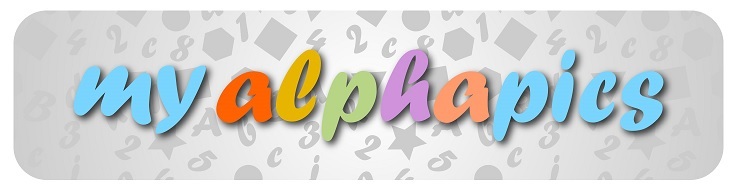
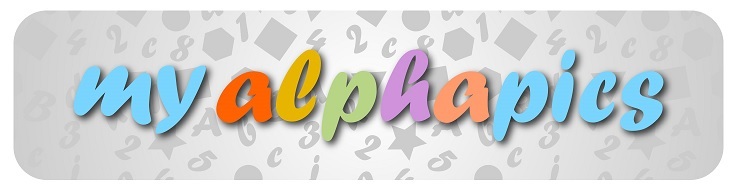
Ever notice how a child loves to see pictures of themself? By using pictures of familiar people and items, we can use this increased engagement to teach your child the ABC's, and counting.
When you purchase Myalphapics, you receive a program to download to your computer. This program has screens like the one below, that allow you to match family pictures with the various letters of the alphabet. The same screen lets you record your voice saying the name of the letter, and the name of the item.
Yes, it takes a bit of time to create the game, but once you've completed this task, your son or daughter will be able to spend countless hours looping through the ABC's and counting.
It's likely you won't have a picture to match with every letter, that's ok. We supply base images that you over write. For example, if you didn't have a picture for 'C', your child will see the cat pictured to the left.
Once you've entered your pictures, you'll have the option to enter 8 images of your child. These images will be used through out the game, especially when introducing your child to the letters associated with their name.
Once you've saved all of the images, and recorded all the sounds, you simply click one button to upload the data. You can change the pictures in the future, just make the change, and click the upload button. You will be provided with a link that let's you and your child view the resulting web page. It will look like the one below, but will show one of the images you've saved of your child.
When you purchase a membership, besides receiving the software to save the pictures, you're receiving a folder on our server to store the images, and the program that will display the images. It will look something like this: http://www.myalphapics.com/member/4946D71F-5472-42B0-981C-11B84D3FADB0/menu.php. We send you the link so you don't have to type out all those letters, just click the link associated to it. We randomly create that long link so that no one else can view your pictures, without you providing them the link.
When you click on the link, you'll see the webpage below. On the left side you'll see a simple menu with buttons. Your child, or you, can click these to begin playing that part of the program. On the right side you'll see one of the images you saved of your child.
The program will help your child learn the letters of the alphabet, how to spell their name, and how to count. Perhaps more importantly, the program makes learning fun, by using pictures that will make your child happy.